Changelog
Follow up on the latest improvements and updates.
RSS
new
improved
Calendar
🔢 List of additions to our Google Calendar integration
We released a list of new features to our Google calendar integration.
- On demand Sync- A convenient "Sync Now" button. You can now sync your Google calendar schedules on demand.
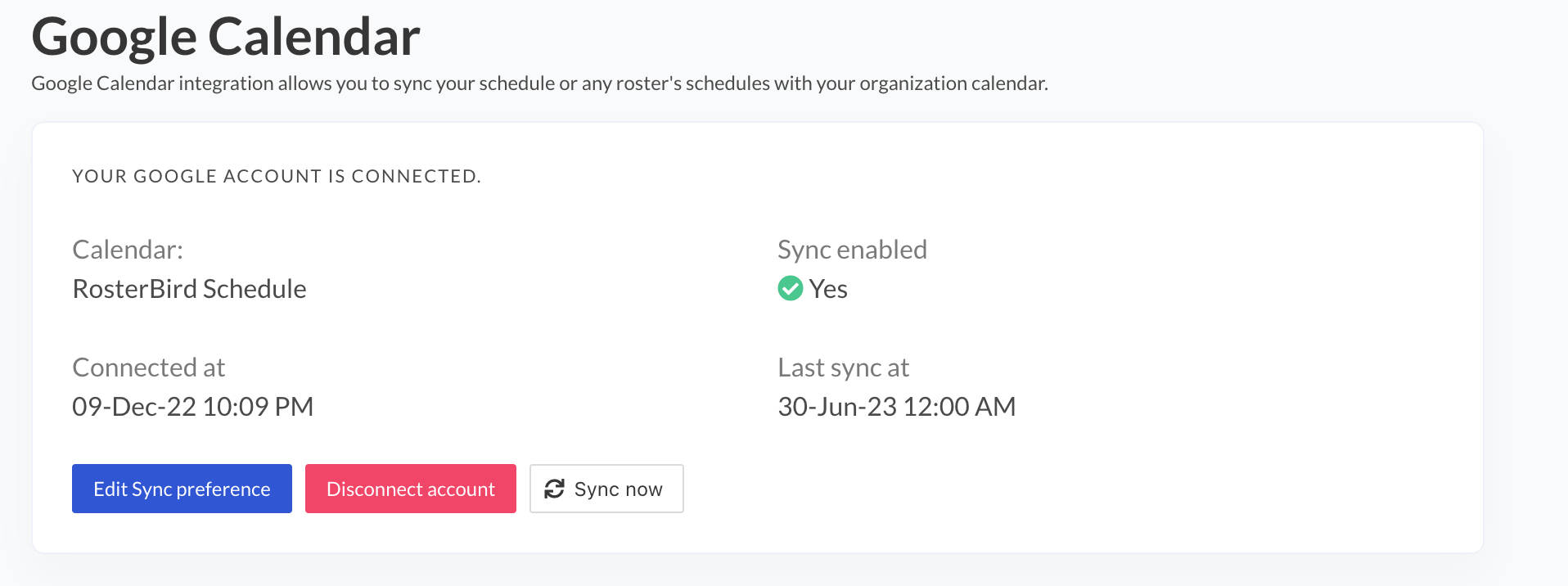
- Mark event availability- You can now choose to keep the synced events busy or free.
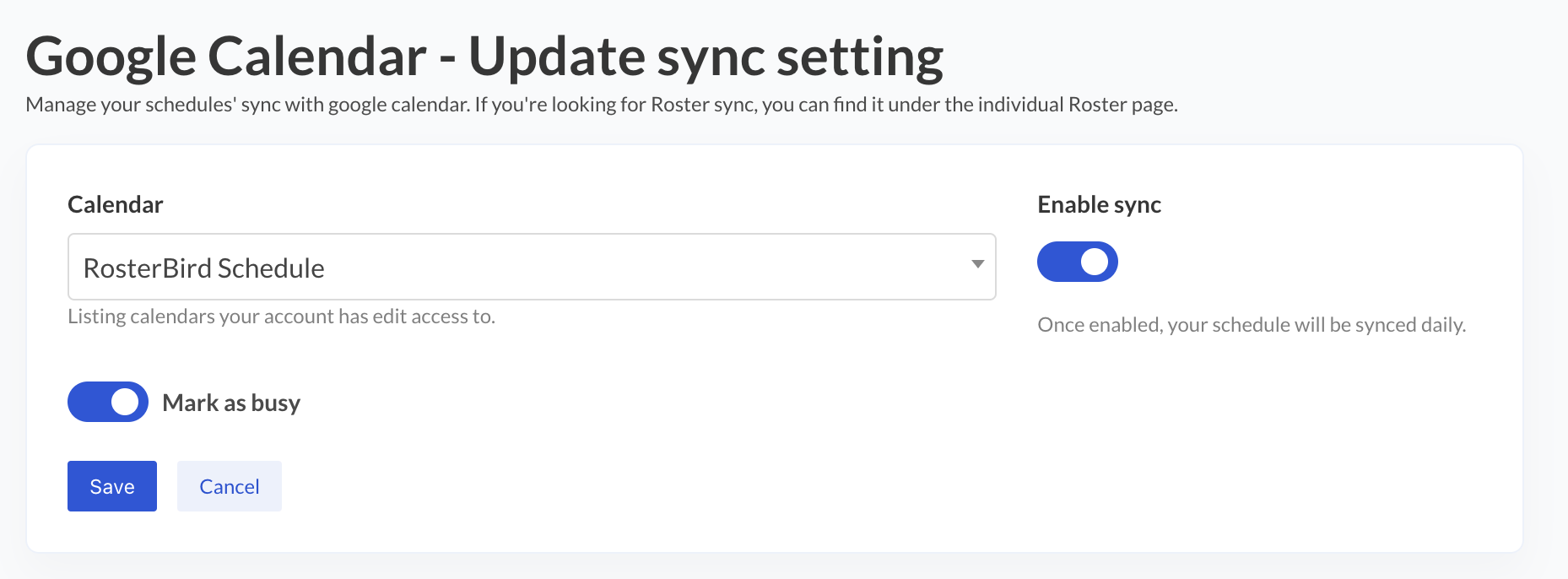
- Suffix roster name- For your Roster sync, you can customize the event name to suffix the roster name. This is useful for when you sync multiple Rosters to a single calendar.
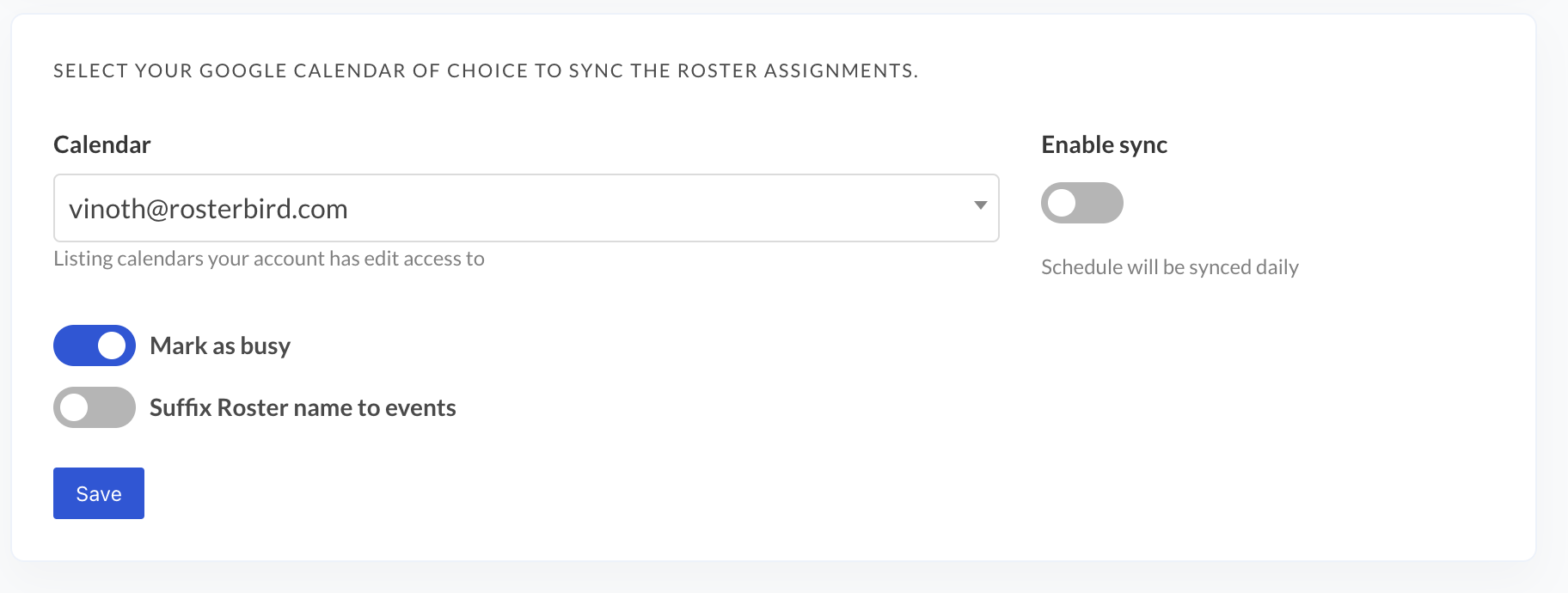
As always, please write to us if you have any feedback.
You can now download any Roster's upcoming schedules in a single click. Head to the Individual Roster page and click the newly added download button in the Calendar view.
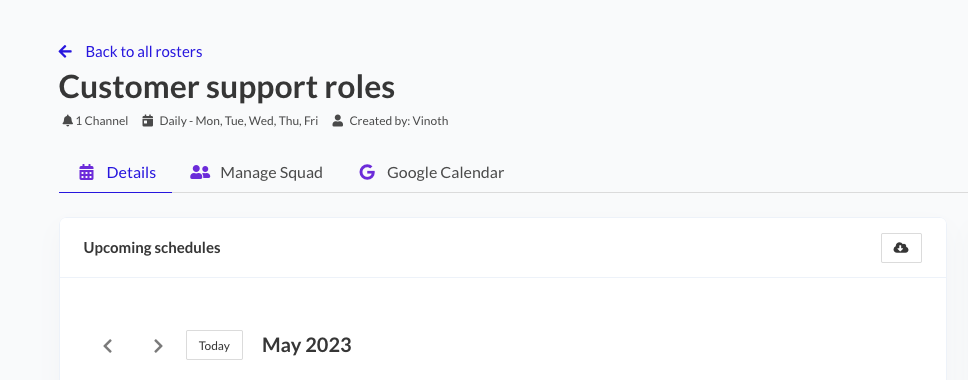
We have released our new sets of APIs to manage Absences programmatically. Now you can integrate easily with your Absence management software to automatically generate scheduling based on the member's availability.
Detailed documentation here - https://rosterbird.stoplight.io/
We are excited to announce a new feature that will enhance your experience with our product - the ability to pause rosters!
With this new feature, you can now pause a roster and temporarily stop all notifications, user group and Google Calendar syncs. This means that if you need to take a break from managing your roster, you can do so without worrying about being inundated with notifications and updates.
While the roster is paused, assignments will continue to be generated, ensuring that your roster remains up-to-date. When you're ready to resume managing your roster, simply hit the resume button and all notifications, user group and Google Calendar syncs will start again.
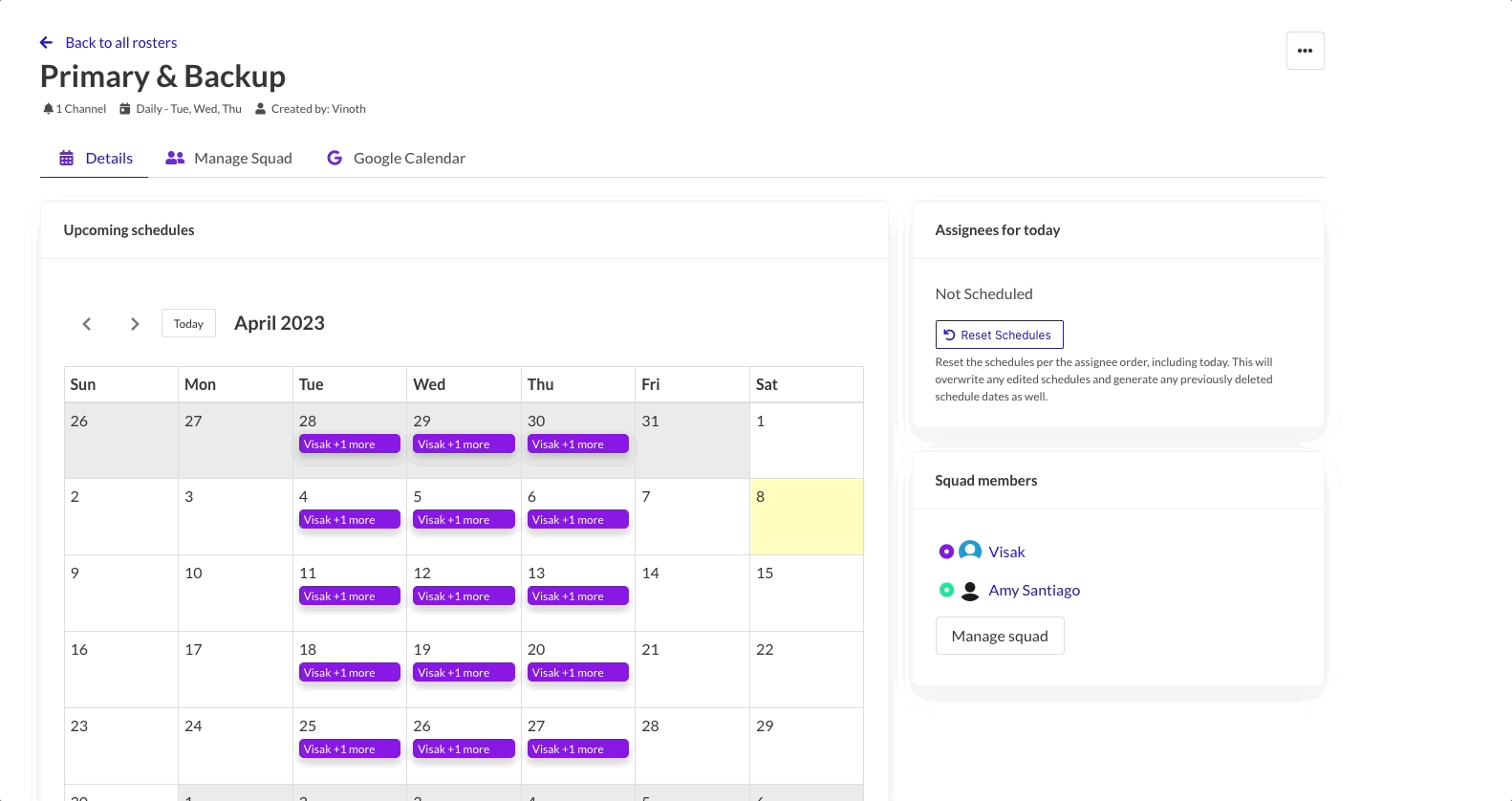
We have added a new command to view the upcoming 5 schedules by individual days instead of the next 5 schedules.
This will be especially useful for multi-day rosters with individual overrides.
Try it in slack with "/roster upcoming-days"
We're excited to announce the release of two new assignment types for rosters - Round Robin and FIFO. With these new assignment types, you can easily distribute tasks or shifts among team members in a more flexible and efficient way.
Round Robin is a rotating assignment type where each team member gets assigned a task or shift in turn. This means that each team member gets an equal number of assignments, and the workload is distributed evenly among the team.
On the other hand, FIFO (First-In-First-Out) is an assignment type that assigns tasks or shifts based on the order of the team members individually. This is especially handy for distributing Role based tasks, for example Primary/Secondary, Lead/Follower, etc.
See it in action below. You can update your Rosters and change assignment settings today.
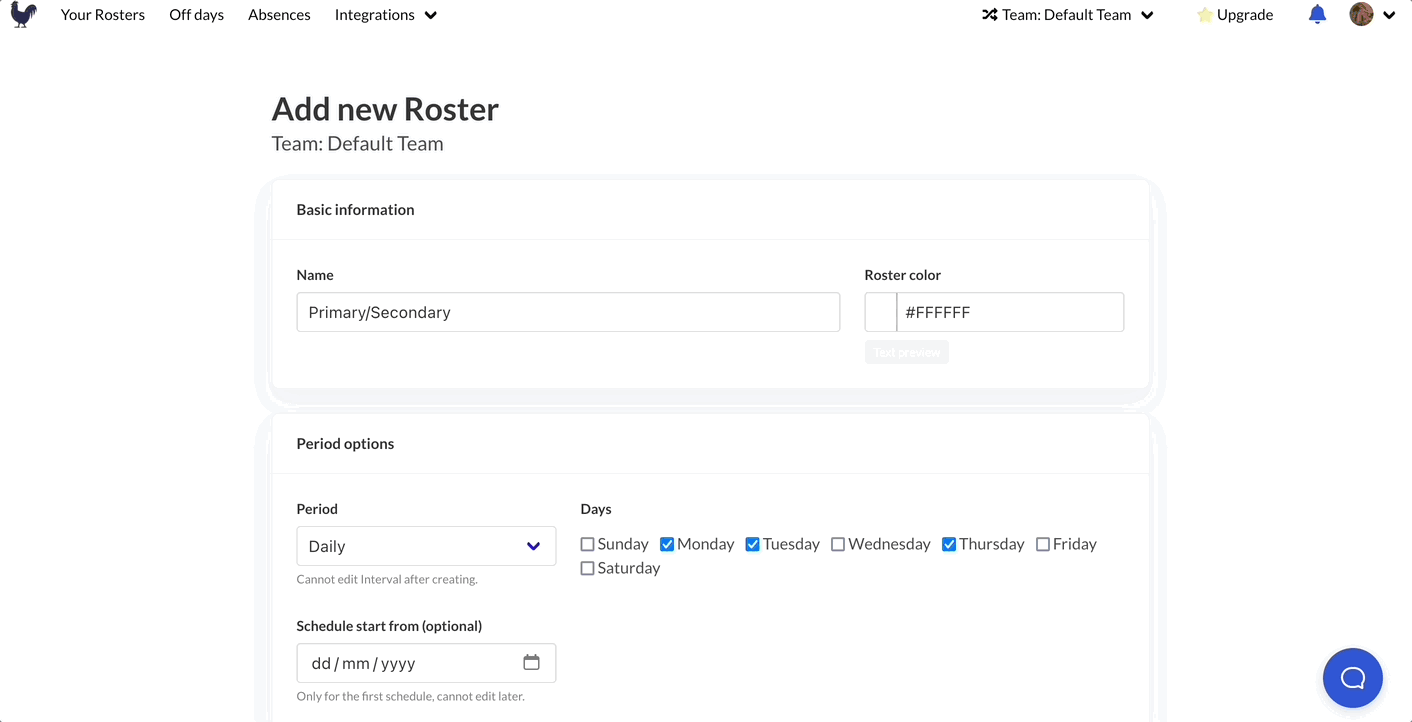
We've released Google Calendar integration for your Rosters. Now, connect your google account to your RosterBird account, configure sync for your Roster and get your assignees synced!
Sync will happen everyday and by default it will sync the next 30 days.
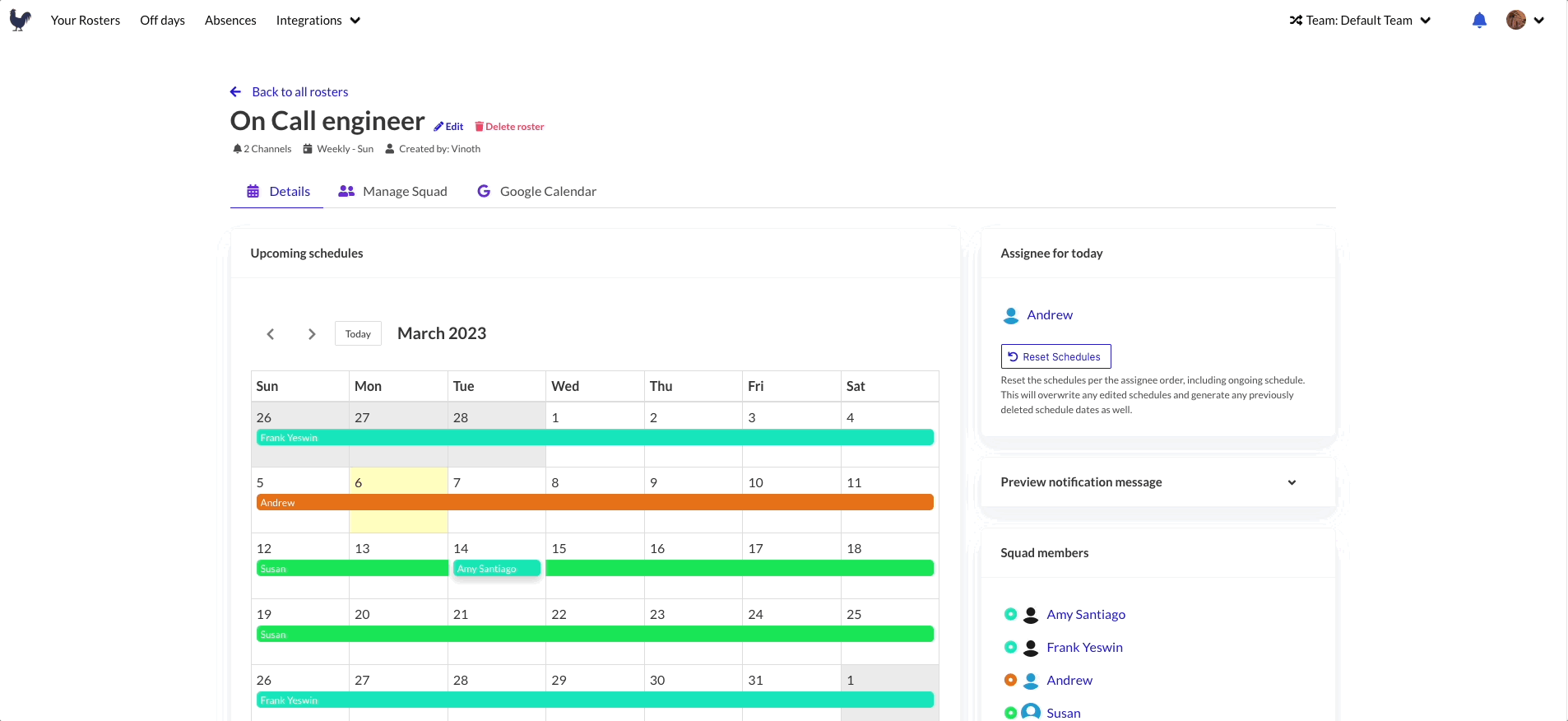
improved
Changes in notification channel
We have changed how you can configure notification channels for your Rosters. Going forward, you need to add the @RosterBird bot to any channels you want to configure for your rosters.
This is to simplify your Roster setups and bring more transparency. Also this will allow us to build more integrations with the channels beyond notifications. We recently rolled out Channel topics and we have similar features in the works.
Your existing rosters / channel integrations will continue as it is, you do not have to change anything.
Please write to us if you have any questions or issues!
Channel topic update is released and now you can turn it on for your rosters and RosterBird will automatically set the topic for the configured channels with the present assignee.
Topic will be updated daily. We've also made some improvements for our Google sync and User group sync to optimize it further.
Head on to your Roster and turn "Update channel topic" to enable the feature.
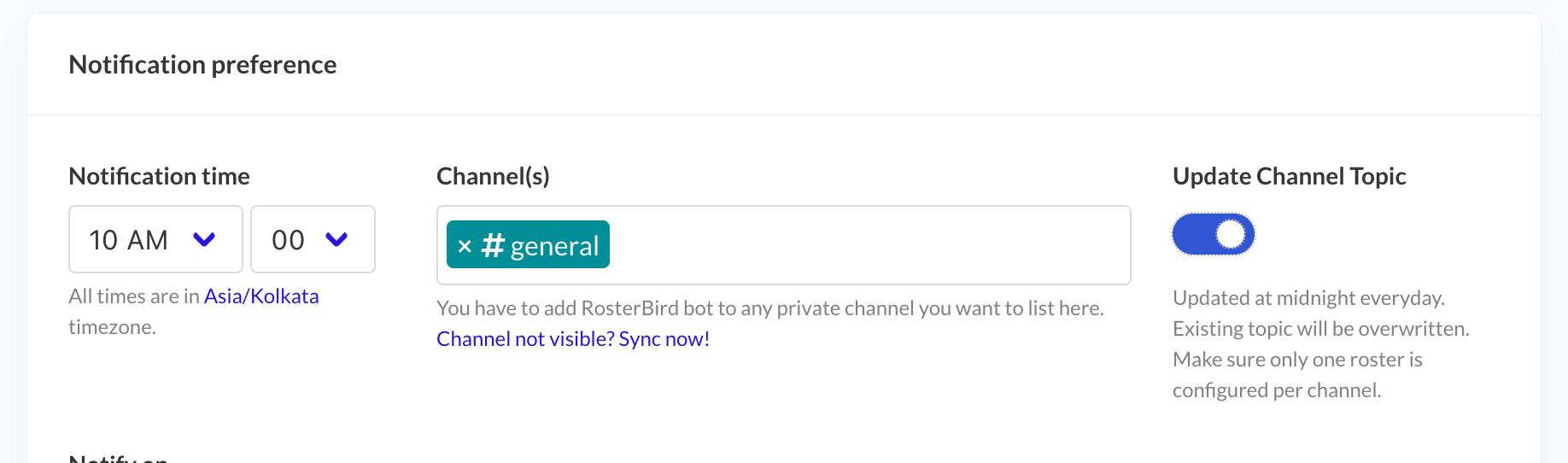
Make your rosters more distinguishable by setting custom colors. This color will be used in all the aggregate views to represent the roster.
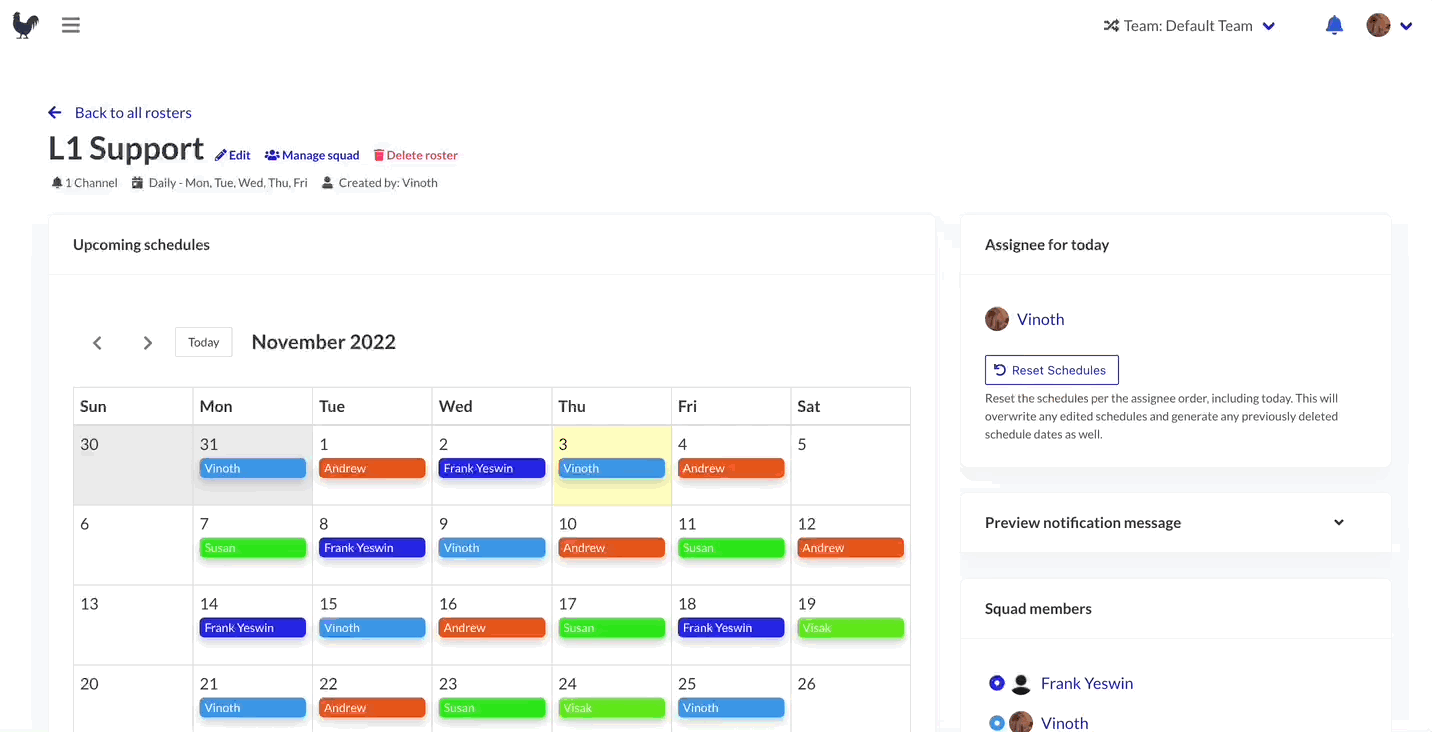
Load More
→