With the recent release, you can now create your own schedule on date of your preference with the assignee of your choice! This gives yet more control over to you as a Roster owner on how you want to the schedule to be structured.
Create schedule will complement the previously released Edit & Delete schedule to convert your Roster calendar into a canvas of your choice.
👉
Demo
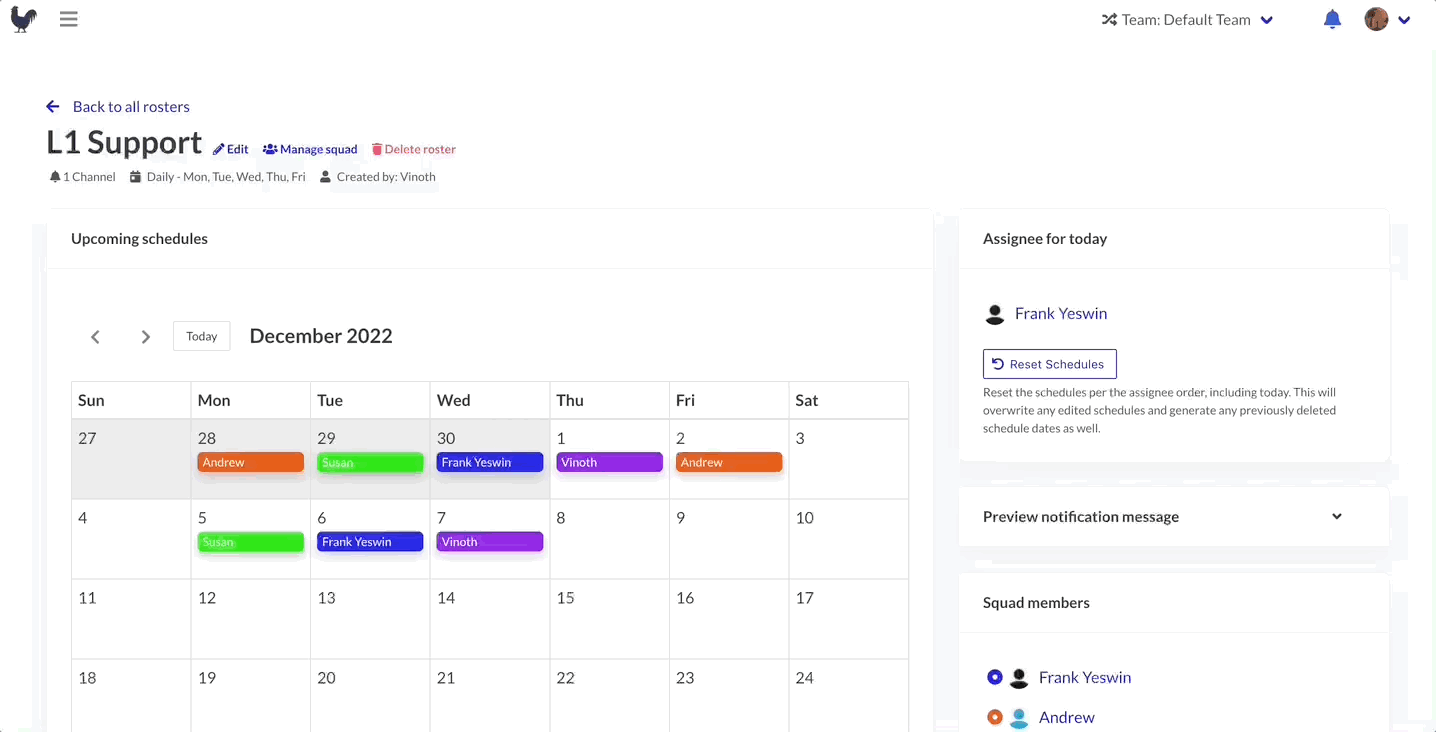
Some notes:
* You can create a schedule on any of the regular days in future where Roster is configured to generate an assignment or completely out of the schedule.
* You cannot create schedule on a date where an assignment already exists. You can instead update the assignee.
* Manual schedule takes precedence over auto-generated assignment. So if the system encounters a conflict, it will not assign the auto-generated assignee on that day and goes to the next assignee.